Choose the Right GPU for Your CAD Workstation
A GPU manages how your computer graphics process and display and, thanks to parallel processing, is typically more efficient than a CPU. The GPUs that are best optimized for professional graphics-intensive applications, such as CAD, design visualization and analysis, are found in workstation caliber AMD FirePro and NVIDIA Quadro graphics cards.
Five Categories of GPUs
Such professional-caliber GPUs come in a variety of flavors for desktop as well as mobile form factors. In the more mature desktop arena, they tend to fall into five categories of add-in cards.
The first category is 2D GPUs. Professional 2D cards can manage some 3D processing, but are not optimized for regular or intensive 3D applications. They generally aren’t well suited for CAD use.
For professional-level CAD work, you’ll want a Quadro or FirePro 3D add-in card. Each of these product lines includes approximately half a dozen models that fall into the remaining four product categories, as defined here by Jon Peddie Research:
- entry-level: $350 or less
- mid-range: $350–$950
- high-end: $950–$1,500
- ultra high-end: $1,500 or more
There are always exceptions, but most buyers will want to match the performance and capabilities of the GPU with the rest of the system — that is, an entry-caliber card for an entry caliber workstation. Achieving good balance, where each component hits a performance level that is supported by the rest of the system, is the best way to maximize ROI for your workstation purchase and optimize your productivity.
Fortunately, most workstation OEMs today do this work for you, offering a subset of cards from AMD and NVIDIA that best match the capabilities of the model you’ve chosen.
Optimizing GPU Performance
Most graphics cards — and all performance-oriented models — slide into PCI Express x16 slots in the workstation. Graphics cards can be installed in open slots at the factory when ordering your new system, or anytime later if you buy a card off the shelf. A mid-life upgrade of your system with a latest-generation GPU can provide a cost-effective kick, for example if rendering becomes a bottleneck.
And unlike the machine that’s at your desk today, your new workstation (unless it’s a small–form factor model) will likely come equipped with at least two PCI Express x16 slots, able to accommodate two cards. Why would you want two (or more)? One reason is that multi-GPU technologies from NVIDIA (SLI) and AMD (CrossFire) allow the pairing of two cards (rendering alternate frames) to boost performance.
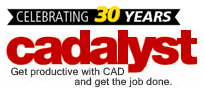

I am looking to refresh our CATIA V5 Dell T3500 estate with the new T3600 range any opinions on which GPU is best for 3D Aircraft components with large Assembly 2D CATDrawings? AMD or NVIDIA (Currently we use Nvidia Quadro4000). I have heard of this holy grail term VBO Buffering which when activated is supposed to breath new life into your workstation by passing more of the rendering number crunching directly to the GPU rather than CPU but have not yet tested it.
PROCAD, a leader in 3D and 2D piping design software, released its newest product PapriCAD 3D. Built on a scalable data-centric platform, PapriCAD® 3D offers a comprehensive solution that delivers 3D modeling, component design, material reports plus AutoCAD. Quickly transform ideas into data rich 3D piping installations with minimal training, accelerated productivity and lowered costs. http://bit.ly/NmdQGu
I use Inventor 2012, will upgrade to 2014 soon. I also use PDMS 12.0. I need a better video card (I’m using a Quadro 600). I’ve got a Gateway computer w/I7-3770, 16 Gb, dual screen workstation that I suspect would also benefit from a better motherboard, but first things first. I’m looking at having an unreimbursed business expense (spending my own money) to buy either aW7000 or a Quadro 4000. I’d like to know other options that will be useful longer (OpenGL 4.3?) for the same or less $$$ – best bang for the buck. Is it worth getting a 7950 or GTX680?. I often google looking for something more than pass/fail, but there is too much info I don’t know what they’re talking about!
Thank you!
Even though it’s not specific to Inventor, you’d get a lot of detail on comparing the performance of different systems by running trials using the Cadalyst benchmark test: https://cadspeed.wordpress.com/2011/08/16/cadalyst-systems-benchmark-part-1-evaluate-and-compare-workstations-running-autocad/
We’ve also come out in support of Open CL on this blog: https://cadspeed.wordpress.com/2011/05/18/opencl-will-rock-the-cad-world-part-1-why-you-want-it/
Good luck!
Thank you! I’m hoping to find someone with the experience with the W7000, that’s the one I’m really looking at the most now. Things change so fast, it’s very expensive to get this experience, and I hope it to be good experience rather than regretful! I’m not a gamer at all, unless you consider the game of making the most of the company’s bottom line by communicating the best the design.